 The Free Line
The Free Line
The Free Line is a kind of Drawing Functions, which is line drawing(countinous dotting) along mouse drag.
When the main button press which drawing is start, then draggin draw line(continuous dotting).
When the main button release, drawing is end.
When the sub button press without pressing the main button, pick a color of mouse position.
A pen style(include pen-style, tile-pattern, width and tint) depend on a setting of Style, Pattern, Width and Tint on the Pen-style and Tile-pattern Window.
 Normal
Normal
| Pen Style | A selected pen style is applyed. |
|---|---|
| Tile Pattern | A selected tile pattern is applyed. |
| Width | The slider of width is not applied. |
| Tint | The slider of tint is not applied. |
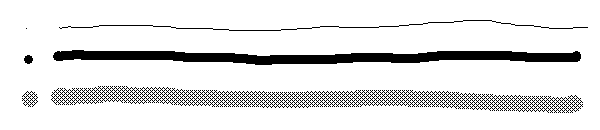
example
 Uniformed Tint
Uniformed Tint
| Pen Style | Any pattern is not applied, always true circle is used. |
|---|---|
| Tile Pattern | Any pattern is not applied. |
| Width | The selected number of slider of width is applied. |
| Tint | A percentage of color mixing is based on the slider of tint. |
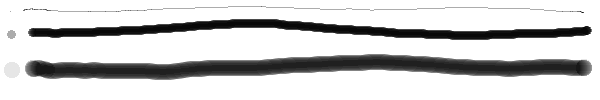
example
 Tint
Tint
| Pen Style | Any pattern is not applied, always true circle is used. |
|---|---|
| Tile Pattern | Any pattern is not applied. |
| Width | The selected number of slider of width is applied. |
| Tint | A percentage of color mixing is based on the slider of tint. |
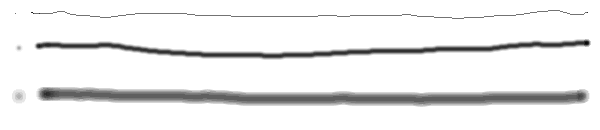
example
 Air Brush
Air Brush
| Pen Style | Any pattern is not applied, a selected air brush style is used. |
|---|---|
| Tile Pattern | Any pattern is not applied. |
| Width | The selected number of slider of width is used, which size is 8 times. |
| Tint | The selected number of slider of tint is used as frequency. In addition, that value is applied as a percentage of color mixing. |
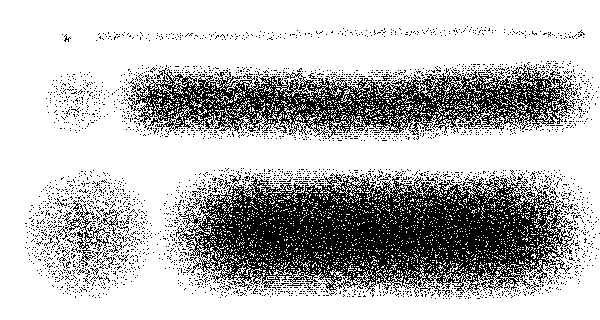
example
 Gradient
Gradient
| Pen Style | Any pattern is not applied, a selected air brush style is used. |
|---|---|
| Tile Pattern | Any pattern is not applied. |
| Width | The selected number of slider of width is used, which size is 8 times. |
| Tint | The selected number of slider of tint is used as frequency. Also, A percentage of color mixing is based on the slider of tint. |
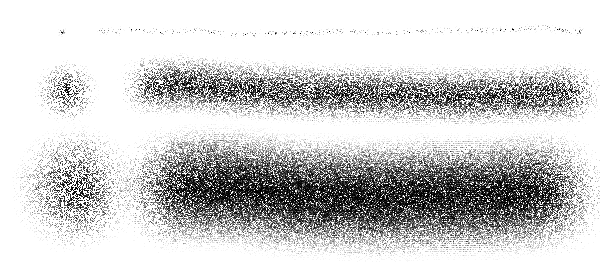
example
 Scattered
Scattered
| Pen Style | Any pattern is not applied, always true circle is used. |
|---|---|
| Tile Pattern | A selected tile pattern is applyed. |
| Width | The selected number of slider of width is used, which size is 8 times. |
| Tint | The selected number of slider of tint is used as frequency. |
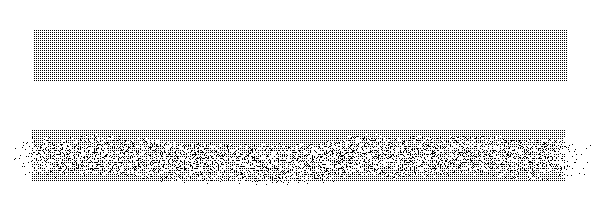
example
 Water Drop
Water Drop
| Pen Style | Any pattern is not applied, always true circle is used. |
|---|---|
| Tile Pattern | Any pattern is not applied. |
| Width | The selected number of slider of width is applied. |
| Tint | The slider of tint is not applied. |
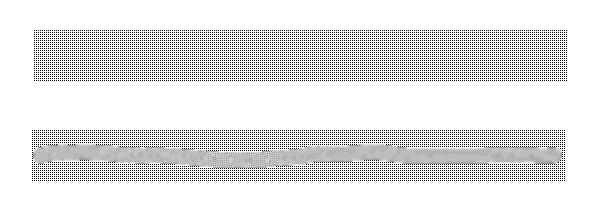
example


