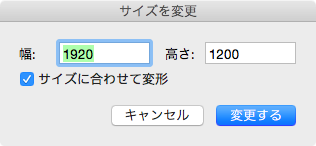The View Menu
The view menu relative to operate of display, in addtion edit a document settings.
| Relative to Display | |
|---|---|
| Zoom In | Zoom in on image on the main window(current document). |
| Zoom Out | Zoom out on image on the main window(current document). |
| Reset | Show actual size on the main window(current document). (i.e. reset the zoom factor to 100%.) |
| Relative to Document Settings | |
| Document | Open the document setting panel, which edit a document settings. |
| Resize | Open the dialogue panel of resize, which set up image size. |
Document Settings
The document setting panel edit a document setting based on the PNG specification.(Please note that, for each parameter detail of document settings see to the PNG specification. And describe of each parameter contain PNG chunk name.)
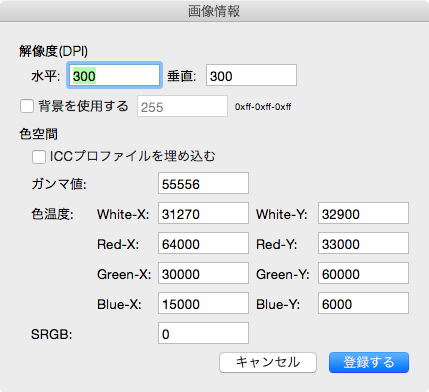
- Resolution
Set up resolution horizontal and vertical, respectiely(pHYs) - Use Background color
Specify a back gound color(index number)(bKGD). - Color Space
Specify a color space.
When use the ICC Profile(iCCP), can not contain within Gamma(gAMA), Chromaticities(cHRM) and SRGB(sRGB).
Resize image
The dialogue panel of resize work that specify image size(aka resize).